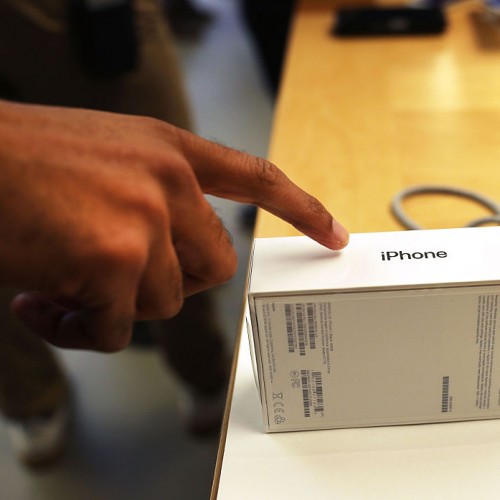How to Fix Your iPhone That Keeps Restarting

While iPhones are designed to offer a pretty flawless experience to users, they are not immune to issues that cause them to malfunction. One common issue that you may experience is when your iPhone keeps restarting. Seemingly out of nowhere, your phone may begin to restart itself. Sometimes, this may happen occasionally. In the worst situation, it occurs often.
Worse still, users may experience an iPhone black screen error and the smartphone gets stuck in that state. But why does your iPhone keeps restarting? Well, there isn't one single cause. Let's look at some common causes.
Causes of "iPhone Keeps Restarting" Error
Whenever your iPhone keeps restarting, it is often an issue with the software. But in rare cases, the hardware may have problems. Here are common reasons for the rebooting problem.
First, your iPhone keeps restarting because of a bad update. This occurs when the iOS update process is disrupted by network or even power interruptions. An unstable update may also cause issues with the iOS system.
Second, certain prominent changes or internal damage in your smartphone can render any driver unstable. Consequently, you experience an iPhone boot loop.
Third, malicious applications might be the reason why your iPhone keeps restarting. Your phone is prone to malware particularly if you jailbreak it.
Lastly, hardware damage or failure caused by water, dropping, or other things may cause this issue. However, hardware issues are rarely to blame when it comes to the iPhone keeps restarting error.
After knowing the possible causes of this issue, you can now fit it with ease. But before you begin fixing the iPhone keeps restarting error, ensure to back up your data. You don't want to take chances with your valuable data since most of these solutions do not guarantee your data safety.
Solutions if Your iPhone Keeps Restarting
1. Force Restart
This is the simplest thing to do if your iPhone keeps restarting every now and then. This is the perfect solution for a random glitch that sneaked into your phone and resulted in a restarting loop. To force restart your device, long press the Home and Power buttons simultaneously for about ten seconds. For iOS users with iPhone 7 or 7 Plus, press and hold the Power and Volume Down buttons at the same time for ten seconds. A force restart will clear mirror errors with your phone's booting process. If the issue persists, try the following solution.
2. Uninstall Bad Apps
The reason why your iPhone keeps restarting could be due to rogue apps. If the issue began after updating or installing an app, then that application is likely the cause. In that case, uninstall the suspected app. To do that, tap Settings, then General, and then iPhone Storage. Look out for the suspected app and select it. Then tap Delete.
Restart your iPhone after this process. If your iPhone keeps restarting, try out the next solution.
3. Update Apps and iOS
Updates not only come with new features but also fix patches and eliminate bug-inflicted symptoms. In case your iPhone is not configured to auto-update, you need to do it manually. To perform an update, ensure to have sufficient battery life, space, and a stable connection.
To check for iOS updates, tap Settings/General/Software Update.
Follow the onscreen installation prompts and restart your iPhone. If your iPhone keeps restarting, update the apps.
To do that, launch the App Store and tap Updates at the bottom of that screen. Apps with pending updates will appear. You can update each individual app by tapping the Update button under every app or all apps simultaneously by selecting Update All.
iPhone Still Keeps Restarting?
If your iPhone keeps restarting even after trying out the above solutions, don't worry. You now need the help of Wondershare Dr.Fone - System Repair (iOS) tool.
Here is why this iOS system repair tool surpasses other solutions
- No data loss when you fix iPhone system errors
- Resolves various iOS system issues such as iPhone stuck on apple logo, iPhone error 9006 and iPhone black screen
- Compatible with all leading iOS versions
- No special skills required to use it
Get the iPhone keeps restarting error solved using these simple steps.
1. Download Dr.Fone - iOS system repair and launch it. Then connect the device to your system and select "System Repair" from the welcome screen.
2. You will have two options (Standard or Advanced mode) to resolve the iPhone keeps restarting issue. Choose the first one.
3. Confirm your iPhone model and choose the iOS version to download the appropriate firmware. Then click the Start button. Do not disconnect your phone during this process and make sure your connection is stable.
4. Once the firmware download is complete, click "Fix Now" to initiate the iPhone repair process
5. After the repair process, you will have the following screen. This means the iPhone keeps restarting problem is resolved.
In case you don't like the results, click the "Try Again" button and run the repair process once more. In the end, the issue will be cleared completely.
If your iPhone keeps restarting, simply use Dr.Fone - iOS system repair and your phone will function normally in minutes.
* This is a contributed article and this content does not necessarily represent the views of enstarz.com