Deezer Launches Songcatcher and Flow Widgets For Smarter Listening of Music
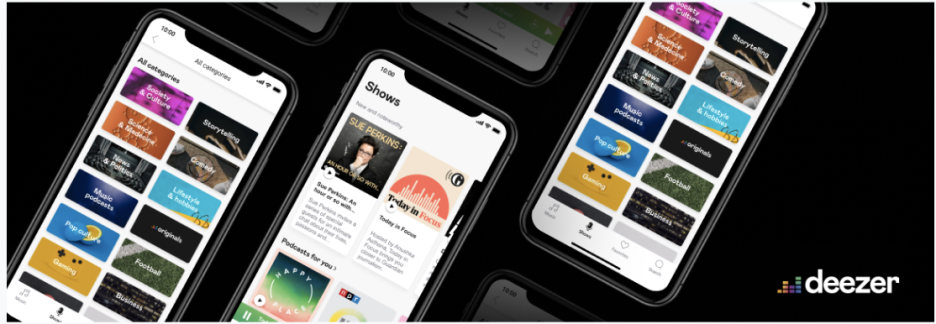
Deezer fans will have more reasons to rejoice now. It has debuted two new widgets that can make listening to all of one's favorite music so much faster and smarter.
Deezer launched two widgets namely Songcatcher and Flow widgets just for iOS 14 designed for keeping the beats going all day, all night.
While the Deezer has been a breeze to use and clicking on it offers different kind of awesome features, the company knows that it would be so much easier for users if they have widgets to tap rather than find the specific Deezer app to look for songs, listen to music, and discover new tunes in an instant.
Flow and Songccher widgets offer users a quick and convenient shortcut to two of our signature features right in the their phones' homepage - without the need to go and open the Deezer app. Users of Deezer app are now around 16 milllion!
The Flow widget is what one should use if in the mood to listen to continuous, non-stop mix of one's all-time favorites and new discovered songs. It can be tailored to users' preferences and tastes. On the other hand, the SongCatcher widget is a song recognition widget that can recognize songs playing nearby. Once the widget recognizes the song, the user can add them into their playlists directly,
No more trying to memorize lyrics one can fathom and googling them.
The widgets were created for very specific reasons and for very specific desired outcomes. "When we created our new widgets we wanted our users to have a faster and simpler way to get to two of their most favorite features," said Lucas Serralta, Deezer's VP of Design and User Experience.
"When it comes to Flow, the widget truly makes it a lean-back experience, giving you a personal world of music with a single convenient touch. And, as an added benefit, we've made sure you'll never miss a song again by making it faster than ever to catch the tunes around you. This is only the first step for our widgets, so watch this space for more to come," he added.
Deezer widgets are easy to use. Below are the steps how:
- Tap and hold a widget or an empty area in "Today View" until all the apps start to jiggle.
- In the upper-right corner, a button with "+" symbol will appear.
- Tap this "+" symbol and scroll down to select the Deezer app
- Tap 'Add Widget'
- Tap ''Done'
Once the widgets are set up, just swipe left on your Home Screen or Lock Screen to find the Flow and Songcatcher in Today's View.
The company announced that these widgets are available worldwide, for either Free or premium users. What the app only requires is that the OS is iOS 14. The Deezer app must also be updated to version iOS8.24 for widgets to be used.
The company is looking to roll out more widgets of users top favorites, top artists and more.
READ MORE: 2020 People's Choice Awards Prediction: Why Doja Cat Should Win Best New Artist
© 2026 Enstarz.com All rights reserved. Do not reproduce without permission.





